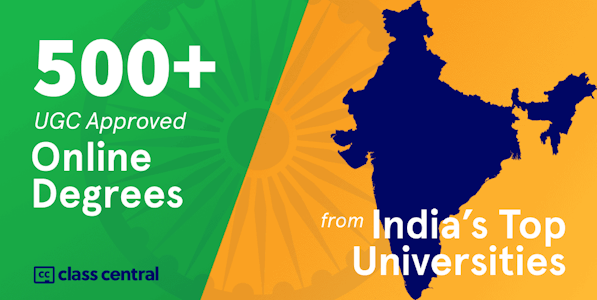The proposed course provides basic understanding about satellite based Remote Sensing and Digital Image Processing technologies. Presently, remote sensing datasets available from various earth orbiting satellites are being used extensively in various domains including in civil engineering, water resources, earth sciences, transportation engineering, navigation etc. Google Earth has further made access to high spatial resolution remote sensing data available to non-experts with great ease. Knowledge of Digital Image Processing of satellite data allows to process raw satellite images for various applications.INTENDED AUDIENCE : Under- / Post-graduate engineering and post graduate science students / PhD candidatesPREREQUISITES : Remote Sensing / Geoinformatics companies, e.g NIIT, ESRI India, Leica Geoinformatics, MapmyIndia etcINDUSTRY SUPPORT : ONGC, OIL, GSI and others
Remote Sensing Essentials
Indian Institute of Technology Roorkee and NPTEL via Swayam
-
97
-
- Write review
This course may be unavailable.
Overview
Syllabus
Week 1 :Rudiments of remote sensing and advantages,Historical Perspective of development of remote sensing technology,EM spectrum, solar reflection and thermal emission,Interaction of EM radiation with atmosphere including atmospheric scattering, absorption and emission,Interaction mechanisms of EM radiation with ground, spectral response curves
Week 2 :Laws of Radiation and their relevance in Remote Sensing,Basis of remote sensing image representation,Various Remote Sensing Platforms,Multi-spectral scanners and imaging devices,Significant characteristics of LANDSAT, SPOT, Sentinel sensors
Week 3 :Prominent characteristics of IRS, Cartosat, ResourceSat sensors,Unmanned Aerial Vehicle / Drone,Passive Microwave Remote Sensing,Image characteristics and different resolutions in Remote Sensing,Different techniques of Image acquisition
Week 4 :Importance of digital image processing,Digital Image Processing Software,Basic image enhancement techniques,Colour representations and transforms,Image Histograms and statistics
Week 5 :Atmospheric errors and corrections,Georeferencing Technique,Digital Image Processing Software – Demonstration-1,Image enhancement techniques –I,Image enhancement techniques –II
Week 6 :Digital Image Processing Software – Demonstration-2,Spatial Filtering Techniques, Band rationing and PCA,Frequency Doman Fourier Transformation,Digital Image Processing Software – Demonstration-3,Unsupervised image classification and density slicing techniques
Week 7 :Supervised image classification techniques and limitationsDigital Image Processing Software – Demonstration-4LiDAR Technique and applicationsMosaicking, subsets, sub-sampling techniques and applications,False Topographic Phenomena and correction techniques-01
Week 8 :False Topographic Phenomena and correction techniques-02,High Spatial Resolution Satellite Images and limitations,Basic Image Compression techniques and different image file formats,Hyperspectral Remote Sensing,Digital Image vs Digital Photograph
Week 9 :NDVI and other indices,Active Microwave Remote Sensing-01,Active Microwave Remote Sensing-02,Radar Images interpretation and applications,SAR Interferometry (InSAR) Technique-01
Week 10 :SAR Interferometry (InSAR) Technique-02,Principles of image interpretation,Image interpretation of different geological landforms, rock types and structures,Remote Sensing of Moon and Mars,Google Earth and its Applications
Week 11 :Integrated applications of RS and GIS in groundwater studies-01,Integrated applications of RS and GIS in groundwater studies-02,Applications of Remote Sensing in Earthquake Studies-01,Applications of Remote Sensing in Earthquake Studies-02
Week 12 :Different sources of free satellite images,Limitations of Remote Sensing Techniques
Week 2 :Laws of Radiation and their relevance in Remote Sensing,Basis of remote sensing image representation,Various Remote Sensing Platforms,Multi-spectral scanners and imaging devices,Significant characteristics of LANDSAT, SPOT, Sentinel sensors
Week 3 :Prominent characteristics of IRS, Cartosat, ResourceSat sensors,Unmanned Aerial Vehicle / Drone,Passive Microwave Remote Sensing,Image characteristics and different resolutions in Remote Sensing,Different techniques of Image acquisition
Week 4 :Importance of digital image processing,Digital Image Processing Software,Basic image enhancement techniques,Colour representations and transforms,Image Histograms and statistics
Week 5 :Atmospheric errors and corrections,Georeferencing Technique,Digital Image Processing Software – Demonstration-1,Image enhancement techniques –I,Image enhancement techniques –II
Week 6 :Digital Image Processing Software – Demonstration-2,Spatial Filtering Techniques, Band rationing and PCA,Frequency Doman Fourier Transformation,Digital Image Processing Software – Demonstration-3,Unsupervised image classification and density slicing techniques
Week 7 :Supervised image classification techniques and limitationsDigital Image Processing Software – Demonstration-4LiDAR Technique and applicationsMosaicking, subsets, sub-sampling techniques and applications,False Topographic Phenomena and correction techniques-01
Week 8 :False Topographic Phenomena and correction techniques-02,High Spatial Resolution Satellite Images and limitations,Basic Image Compression techniques and different image file formats,Hyperspectral Remote Sensing,Digital Image vs Digital Photograph
Week 9 :NDVI and other indices,Active Microwave Remote Sensing-01,Active Microwave Remote Sensing-02,Radar Images interpretation and applications,SAR Interferometry (InSAR) Technique-01
Week 10 :SAR Interferometry (InSAR) Technique-02,Principles of image interpretation,Image interpretation of different geological landforms, rock types and structures,Remote Sensing of Moon and Mars,Google Earth and its Applications
Week 11 :Integrated applications of RS and GIS in groundwater studies-01,Integrated applications of RS and GIS in groundwater studies-02,Applications of Remote Sensing in Earthquake Studies-01,Applications of Remote Sensing in Earthquake Studies-02
Week 12 :Different sources of free satellite images,Limitations of Remote Sensing Techniques
Taught by
Prof. Arun K. Saraf